Pinterest’s mega social media sharing platform makes it easy for readers to showcase your content and lead brand new readers to your site. It’s the number one referring site to my blog. Check your analytics and chances are it’s true for you too.
Did you know that growing your Pinterest audience is easy and doesn’t require a huge time commitment? It’s true! In the next three weeks I’ll be sharing 25 tips and tricks to make Pinterest work for you. Dedicate five minutes a day to optimizing your site and brand for Pinterest success and you’re guaranteed to see your follower numbers skyrocket in no time.
Here’s how it works…
I’ll give you a list of Pinterest assignments each week, one per day. I’ll even throw in a bonus for when you’re feeling extra peppy.
Schedule five minutes per day to dedicate to each assignment and checkity check them off your list as you go.
Next weekend, come back for more & be sure to share your Pinterest success stories with us! Great testimonials are awesome motivation for others start rocking their Pinterest accounts too!
Alright, let’s get started! Oh yeah… and please follow me on Pinterest while you’re at it. You saw that coming, right?
This week’s agenda: Make it easy for your readers to follow you on Pinterest.
Your loyal readers want to keep up with all the goodness at your site. They’re happy to share your posts, but they don’t have much time to do it. This week we’ll tweak your site to make it follower-friendly so your readers can find you on Pinterest and start showcasing your work for all the world to see.
[Tweet “Maximize Pinterest follow opportunites on your website and watch your following skyrocket!”]
ONE :: Add a Pinterest social media icon to your sidebar or navigation bar.
 Make it obvious so that it immediately jumps out at readers. Ditto for a “follow me on Pinterest” button (official Pinterest button link) or plugin. If growing your Pinterest account is a priority, place buttons high on your menu- don’t make readers scroll and scroll to find your links.
Make it obvious so that it immediately jumps out at readers. Ditto for a “follow me on Pinterest” button (official Pinterest button link) or plugin. If growing your Pinterest account is a priority, place buttons high on your menu- don’t make readers scroll and scroll to find your links.
TWO :: Make them an offer.
Design a clear and simple call to action. Tell readers what they’ll get by following you.
One way to grab readers’ attention is to install the Hello Bar. Check out the bright pink bar at the top of my page. Design your own (it’s free!) and use it to woo visitors to your Pinterest page.
THREE :: Link in Posts
Insert a link to your Pinterest boards or homepage within your posts- preferably at the climax. The best placement for your links is where the reader is most engaged. They’re with you, loving your content, then BOOM… a link. Perfection.
FOUR :: Add a Pinterest tab to your blog’s Facebook page.
 Send fans straight from Facebook to Pinterest in a click like my Janine at True Aim! Here’s a great tutorial to walk you through it.
Send fans straight from Facebook to Pinterest in a click like my Janine at True Aim! Here’s a great tutorial to walk you through it.
FIVE :: Add follow option to your blog signature.
Be upfront and ask readers to follow you. The crew at I Think We Could be Friends add this line at the end of every post. I love it! Notice how they utilize this space for maximum follows. There’s the “P.S”, attractive images, and the typical icons at the bottom.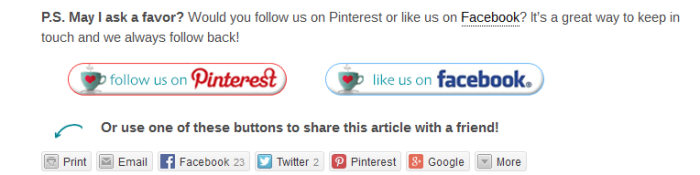
SIX :: Add a Pinterest follow link to your e-mail signature.
Branding your site goes beyond your website itself. Your branded images and follow opportunites should be recognizable across all facets- social media, RSS, and e-mail.
SEVEN :: Add your pinboards to your posts and pages.
There’s nothing like a good visual to entice readers to start following your boards. See it in action here. If you’re a foodie blogger, add your tasty looking board within your next recipe post. Pinterest makes it easy for you. Go here. Fill in the links and copy paste that code into your post.
Eight:: Add a Pinterest profile widget at the end of your blog posts or in your footer
BONUS :: Join social blog hops and link up your Pinterest account.
There you have it! This week’s to-do list to multiply your Pinterest audience in ten minutes a day. Be sure to come back next week for more tips to build your Pinterest presence and don’t forget to follow my Grow Your Blog board.
If you have any questions feel free to connect with me!









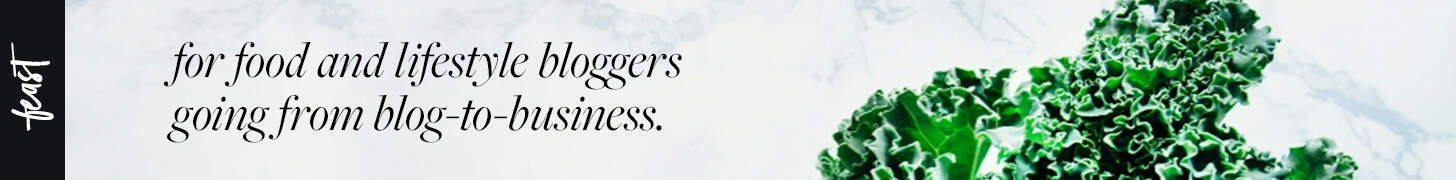
Got most of these covered, but I’ve never thought to embed a board in my posts! Great idea! Thanks for sharing on SITS Sharefest today.
High five for having your bases covered, Nicole! Even I still have a couple of these to tend to- mainly adding the Pinterest tab to Facebook. So happy you found the article helpful. Can’t wait to see you again next week for more pinning tips to grow your blog!
Jelli! I LOVE, love, love all the conversion points you used in this post – way to go. I love your set up and instructions too. Such a helpful post for anyone who reads it! You go girl!
Blushing, Bonnie! Thanks so much stopping by and sharing the post. I really appreciate your feedback since you’ve got great experience in this area. Have a super weekend.
Just curious how this is working for you, have you seen a massive increase in followers on Pinterest?
Yes, Jamie! I have seen a big increase since I’ve spent time working on optimizing my site for Pinterest. Until a couple of weeks ago I never used my Pinterest account. My followers have tripled in under 2 weeks, and are still growing quickly. By no means am I an expert, but these tweaks have definitely made a huge impact!
These look like great tips! Thanks — I want to use Pinterest more. Visiting from #SITSSharefest. 🙂
Thanks so much! Pinterest is definitely how I get the most traffic to my site. It’s so helpful and easy! These tips are great, too. I think I will have to be incorporating a few of these that I’m not already doing!
Isn’t it incredible how many people flock to our sites from Pinterest? If I’d had any notion that it would grow to be such a social media giant, I’d have jumped on board years ago when it was still in the beta phases. Glad to add a few new tips to your blog growth list, Chelsea! Have a super week.
Great tips, Jelli! I’ll definitely be pinning this one! I really appreciate you explaining what the hello bar is–I’ve seen it on so many sites and have wondered how to get one on mine.
The Hello bar is a great asset! You can use it to grab readers’ attention to sign up for newsletters, link up to your link parties, draw attention to your social media and even to sell your products. It’s wonderful AND customizable to match your theme.
I just started a Pinterest account and could use a lot of help. I’m not a techie so its a tad bit challenging. I’m sure I’ll figure it out…or not:-(
Yvonne, I totally understand what you’re saying regarding the techie skills. A year ago, I knew absolutely nothing about blog design, Pinterest, etc. It’s incredible how helpful tutorials can be. Thankfully, Pinterest is pretty easy and doesn’t require too much computer savvyness for us. Thank you for stopping by. Hope you take the time to try a few of these tips!
Ooo, I can’t wait! I need this series. 🙂
Great post! Thanks so much for sharing.
Thanks, Bonnie! I hope you find a few tips here to integrate into your site to really make a difference in your Pinterest stats. Have a wonderful week and come back soon!
Great info Jelli. Love the way that you added it in the footer/signature part. Pinterest is such a huge opportunity for most bloggers and is most of the time in our top 10 referral site. So definitely worth it trying to figure out how to tap into that market!:) All the pointers were very well said!
I’ll admit, even having been asked to sign up for Pinterest by owners before it was open to the public there are still so many thing (tips and tricks) that I find useful. I love reading other people opinions on what works for them. Thank you for sharing your thoughts and help.
I haven’t put a Hello Bar on my new site yet. I have been debating about it, but it seems to work out well for quite a bit of people. I’m just not sure if I should use it for email subscription or a social media follow.
Great tips!! Thanks so much for sharing!
Thank you, Emily. Gotta share what you know, right?! Here’s hoping your Pinterest numbers grow like crazy. Happy to meet you today.
Love these tips! I’ve never tried embedding a pinterest board to a blog post – I’ll have to try that next! Visiting from the Pin-It party, so of course I’m pinning 🙂
Thank you for visiting, Brynne! Embedding a board within a post is a super easy way to get more follows on that board. It saves people a few extra clicks and time. Hope you experiment and see how it works for you. Have a great day.
Great info Jelli! It was so helpful! I will have to reread a few times, so I can get this right! I appreciate the post very much. I clicked around and found you through SITS. Have a great weekend!
This is a great post! So many awesome tips and screenshots to go along with it! Found it on Pinterest! 🙂 There are a few of these ideas that I haven’t implemented yet, so thanks!!
So glad to offer you some new ideas to get your Pinterest count climbing, Hayley! Hope you put a few into practice soon. Thank you so much for visiting.
You mentioned Viralwoot in one of your posts.
Don’t you think that the followers/repins and likes we get from there are Random and not very worthy.
Isn’t this a site similar to addmefast or add4hits etc.
They offer like for like , subscriber for subscriber etc.
Good point. I’ve actually stopped using Pinwoot since writing this post. I’ve found the traffic to be pretty low and not worth the effort.
really glad I stumbled on all this info it was a great help thanks
I am new to Pinterest but I only use it for my business and its starting to grow on me but I have to be consistent with it
Dee, I waited waaay too long before joining Pinterest with my blog, and if I could recommend anything, it would be to learn as much as you can from the beginning and regularly schedule pins. I use Ahalogy for that.
Great ideas! Thanks for sharing!
i’m still tryin to figure out how to use Pinterest for my blog! 😀
This was such an informative post. I’m going to try to do these things. I had given up on pinterest.
Mary, don’t give up on Pinterest! I know it’s daunting at the beginning, but even if you just add a couple of pins each day (quality pins, that is) people will begin to follow you.
These are some awesome ideas!! thank you! will be taking you up on your challenge
I’ve only ever used pinterest personally, so utilizing it as a blog source has been TOUGH. These tips have all been helpful! Thank you!
I’m going to redouble my efforts with Pinterest this next month.
#1 is so easy. ADD A PINTEREST SOCIAL MEDIA ICON TO YOUR SIDEBAR OR NAVIGATION BAR.
#5 is also really great. ADD FOLLOW OPTION TO YOUR BLOG SIGNATURE
I’ll be bookmarking this and going through this post again this week to accomplish all these great suggestions. These are some great tips!
Sounds like you’re definitely on the right track already, Jonathan. Way to go implementing Pinterest from the beginning. That’s a great way to start gaining Pinterest traffic to your site and to gain new Pin followers too.
I love pinterest. And you’re right it is so easy to grow your followers on pinterest. I can’t wait to check out all your tips and see which ones I can improve on. Thank you for sharing.
Marissa
Nice tips! When I clicked on the HelloBar link, it said it may be an unsafe site so I didn’t go any further. 🙁
Interesting. Many bloggers use HelloBar for opt-ins, especially for mailing lists. I’m surprised that your browser coded it with a warning tag. I’ll check the link. Thanks for letting me know, Chari.
Great tips! I could probably be doing a lot more with my Pinterest…I did just change to the official “pin in” button in my sharing buttons…baby steps, right?
Every baby step gets you going on the right path. Kudos for taking action, Jean!
These are awesome ideas! I’m doing a few of them, but learned some new tricks too. I especially love that P.S. call to action. Is there a plugin you use or recommend for adding a post signature?
Stephanie, it’s great that you’re already well on your way to rocking out Pinterest on your site. I’m not sure if you’re referring to my newsletter sign up box below the post, but if so, it’s Genesis E-News Extended widget within the “after entry” widget area that I coded into my site. Here’s a tutorial for coding in that widget area if you’re on Genesis. If you need any more explanation or were referring to something else, send me an email and I’d be happy to point you in the right direction 🙂
These are some really great tips!!!
Thank you for all these great tips. Do you have any suggestions to get more facebook followers ?
Good question! I’m not a big FB fan, so it’s been the social media outlet that I’ve spent the least amount of time working on, but I do know a little bit. Engage. Ask questions of your readers rather than just posting snippets of your latest blog post. Also, be sure to post frequently since the organic reach of FB these days is really low. Here’s a post with more info.
Hey Jelli! Nice to see you again. You did some work for me way back when I was on Blogger. This is a great article. I am all about Pinterest and these are some great ideas to build engagement. I’m definitely saving this article to work on incorporating some of these tips into my new WordPress site.