Is your PC cluttered with photos? Are your image folders piling high, filled to the brim with memories you don’t know how to manage? We’ve all been there. Sometimes we save photos for scrapbooking projects we never get around to, other times we plan to process the images to perfection in a photo enhancement program. Learn how to organize your photos in five simple steps.
Let’s use our photos and cut the photo clutter!
Take the beautiful memories out of your computer’s archives and use them. Hang portraits on your walls. Print wallets and hand them out to the grandparents. Showcase your most precious memories in your home. Pick up a scrapbook or Project Life binder and jot down a few notes about each picture.
The longer you wait, the more the photos pile up and the more overwhelming the task seems. Don’t get down on yourself if you’re already in this boat, just follow along with these helpful suggestions and organize your photos for practical use.
I take hundreds of images each month. The raw images I shoot with my DSLR are mega-sized files that can clog a PC’s hard drive in the blink of an eye.
Here’s my system to cut clutter and organize photos.
Arrange photo folders by month.
This way, it’s easy to select image prints for baby albums, remember family vacation time frames and important dates.
Review your photos.
Each month sit down and go through the month’s photo folder. Delete any images that aren’t captivating, blurry images, and photos your toddler took when you weren’t looking. Trim down files by keeping only noteworthy, breathtaking, or heartfelt photos. If you’re new to photography, pick up Kristin Duke’s photography guides. They’re chockful of tips to capture high-quality images you’ll cherish for years.
 Save time and order photos online.
Save time and order photos online.
Canvas wall prints make gorgeous conversation pieces. I just received a colorful print of this photo from Easy Canvas Prints, and I love it! I can’t wait to fill up my while walls with a few more canvases of my family as we are right now. My tiny littles are just so charming and joyful…thus my current obsession with taking way too many pictures.
Sign up with online photo printing sites
Receive alerts for the newest deals and promos. I jump on Snapfish’s penny prints deals whenever I’ve got a slew of photos in line for printing.
 Learn to use your camera.
Learn to use your camera.
The more you understand about lighting, angles, and creating high-quality images, the fewer photos you’ll need to take to capture a memory.
Take time this week to get a jump-start on polishing up your photo files. Order prints, bust out your scrapbooking supplies, and use your photos to keep memories alive!
Your turn: How do you organize your photos? What is your favorite way to display them?
Follow my photo tips board on Pinterest for more photography how-to’s, tips, and tutorials.








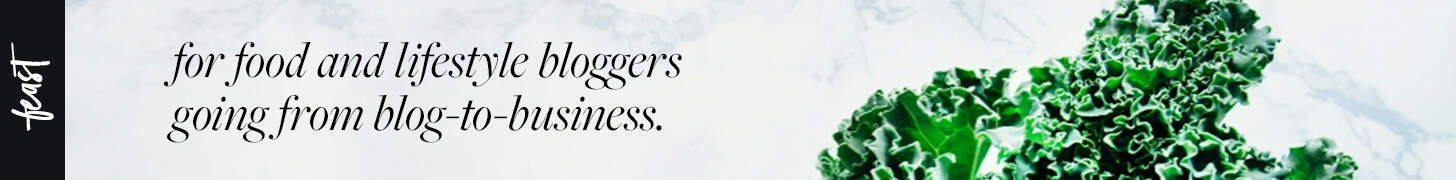
Jelli, I’ve actually been looking at Easy Canvas because we had some family pictures taken recently, and I really want a beautiful canvas display of some of them. What size(s) have you gotten? Do you think the quality is good? I’m always afraid to take the plunge unless I’ve heard good things from trusted friends first. Just curious.
Also, I’m planning to make a family year book this year. As I upload pictures from my camera, I label events and star favorites, so that makes it easy to decide which to put in the year book or order. But I really need to go through and purge bad photos so they aren’t bogging down my computer. That’s something I need to work on!
Keri, I’ve only got one 8×10″ canvas from Easy Canvas Prints and it is good quality. If I were you, I’d contact the company directly, let them know you’re a blogger willing to do a product review and see if they’ll offer you a freebie. It can’t hurt to ask, right?! That way you can see what you think before ordering more.
First, I love the look of your new site!
Also, I organize my photos by month, too! I think it’s really important to go through and delete ones you aren’t ever going to use. I sometimes have a hard time with this, but you just have to remember you aren’t ever going to use those ones!
You’re right, it’s super hard to choose which ones to delete. I have such a hard time letting go, that sometimes I have to go through a folder one day and then give it a week and then go back through them again. Thanks for noticing the new design. I’m loving it, though still have a few tweaks to take care of. Have a super week, Chelsea.
Ugh! I don’t organize at all! I know where I can find my photos, but it’s all a jumbled mess. 🙂 These are great tips. Several years ago (and several kids ago), I would upload my pics to my online picture site at the end of each month. That was the best I would do. 🙂 It was the closest I got to organizing my pics by month. I’m thinking I’ll need to start doing that again. BTW–funny that you mentioned deleting the pics your toddler took. When my 2 y/o found the camera option on my phone I discovered so many pictures, and then I found the pics when she discovered the selfie options. Oh my! Those were just too cute! So, I saved a few of those. 😉
Great tips! I just purchased an external hd so I can start organizing photos by year and then month. I can keep them all in one place!
I love this, and I know exactly what you’re saying about the photo clutter.. I have WAY too many photos, lol!
So nice!!
NUNCA ES DEMASIADO ROSA (BLOG)
FACEBOOK