Writing a blog post isn’t what it used to be. A lot more work goes into blogging than typing text into box and clicking “publish.”  Free tools, like this awesome blog post checklist, and good planning make it easier, but since Pinterest plays a major role in content sharing these days, if you don’t have a stellar image within your post, it’s toast. Think about it, how many successful blogs do you read that don’t include gorgeous images to break up the paragraphs? They do that for a reason- it sells. Great images drive traffic and shares to our sites. What blogger doesn’t want that?
Free tools, like this awesome blog post checklist, and good planning make it easier, but since Pinterest plays a major role in content sharing these days, if you don’t have a stellar image within your post, it’s toast. Think about it, how many successful blogs do you read that don’t include gorgeous images to break up the paragraphs? They do that for a reason- it sells. Great images drive traffic and shares to our sites. What blogger doesn’t want that?  Today I’m going to introduce you to my top five free websites for image enhancement. Each site has a particular strong suit and can be used alone, but many times I incorporate design elements of two or three of these sites together to create one image. I’ve listed each photo enhancement resource with an example photo in order from my absolute favorite to the site I use least. My hope is that you find a new free photo enhancement website that you didn’t know about and discover how to easily design pinworthy photos that stand out from the crowd.
Today I’m going to introduce you to my top five free websites for image enhancement. Each site has a particular strong suit and can be used alone, but many times I incorporate design elements of two or three of these sites together to create one image. I’ve listed each photo enhancement resource with an example photo in order from my absolute favorite to the site I use least. My hope is that you find a new free photo enhancement website that you didn’t know about and discover how to easily design pinworthy photos that stand out from the crowd.
Canva
Canva just recently launched to the public. I’ve been a member for about four months and consistently use this site to design the most pinworthy images. It’s my #1 pick for designing photos that look great on Pinterest. Not only can you add text and graphics, but you can import your own images to pre-made templates. Yes, I said templates- templates made by graphic design pros. They already look awesome, so you don’t have to try hard to create attractive images.
Of course, if you want to try your hand at design, Canva allows for that too. Say, you can even switch things up in their pre-made templates. Change backgrounds, add text holders, even include stock photos you can search for and pay for right within the website. The design facets of Canva are so awesome I could ramble forever. Let’s just say you can design social media photos, documents, business cards, blog graphics, collages and more.
Pinwords
UPDATE: This site no longer exists.
This is a fun site for instantly adding Pintest-friendly text to photos. Pinwords specializes in fun word tape, fonts, and lettering to make photos pop. I’ve had tons of fun with it.
Pixlr
![]() This site has more than one photo editing application. I tend to use Pixlr Editor. It’s like a free version of Photoshop. I love that I can create images with transparent backgrounds, free transform shapes, use all fonts within your PC, and layer images. I won’t lie, it’s got a big learning curve, but it’s been the place I’ve designed 90% of all my blog headers over the years.
This site has more than one photo editing application. I tend to use Pixlr Editor. It’s like a free version of Photoshop. I love that I can create images with transparent backgrounds, free transform shapes, use all fonts within your PC, and layer images. I won’t lie, it’s got a big learning curve, but it’s been the place I’ve designed 90% of all my blog headers over the years.
Fotor
Fotor is another newbie free photo editing site that’s similar to Picmonkey, but better! I like Fotor because you have the ability to add text to your images using all the fonts available on your computer and you can select the font colors from the photo using a dropper tool. Of course, Fotor has some pretty spiffy fonts to choose from, but I love having a cohesive blog design and creating images with similar fonts to what my layout uses. The only downside is that once you make an edit to a photo in Fotor, it saves it and most of the time you can’t go back to anything other than the original photo- a frustrating quirk that I’ve emailed the company about.
Picmonkey
When Picnik sold out to Google, I almost cried. Picmonkey soon filled in as Picnik’s replacement, and most of you are probably using this site to enhance photos, add graphics, and text. Don’t get me wrong, I use Picmonkey too, but don’t like how many of their graphics, tools, and fonts are now only available for paid subscribers. I like free. Now you know where you can go to polish up your pretty pictures and rake in the Pinterest referrals like it’s your job. If you liked this post, please take a second to share it with your friends. Learn how to enhance blog photos and rake in Pinterest traffic like it’s your job! {Tweet this!} Of course, primping photos alone won’t drive mad traffic to your website. Great blog design, effective planning, and top-notch content are extremely important pillars of a successful blog that we have to constantly be improving. In fact, just recently I redesigned my entire site with Genesis Framework and the Foodie theme that I absolutely love. Have you noticed? What do you think? I’d love to hear your opinions in the comments below. Check out these posts to maximize your Pinterest influence even more!










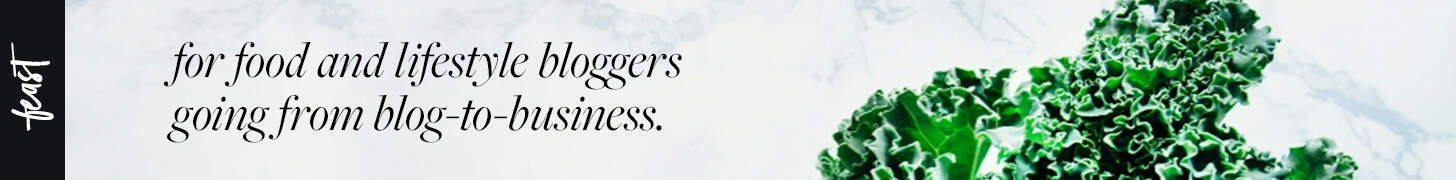
I learn something everyday from you! Thanks so much! I’ll be checking these out later today.
Thanks, Jen! I sure hope you have as much fun discovering new places to rock your photos. Just a warning, once you start with Canva, you’ll be hooked!
I can’t believe I have only ever heard of one of those before! I am definitely trying all of these out! Thanks!!
I’m so excited to see what you think about the 4 sites that are new to you. Like I said before, Canva is 100% addictive- so beware! My next project there is to create a new FB cover image. Mine’s way outdated. Thank you for stopping by, Chelsea!
Awesome round up of resources! Thanks for sharing.
Shared this, pinned it, used it, etc. Seriously, great post. I had never used a couple of these. I’m really thinking about your Foodie theme. It’s just so gorgeous.
Think with my affiliate links in mind, haha. Glad to point you toward some new photo places. I know I’d told you about at least 2 of these, but I’m happy you’re checking out some others. Thanks for stopping by, Gabby.
THIS is why I joined the Blogelina Commentathon, to find blogs like YOURS! I am so pumped to start reading your past and future posts. I’ve been at the blogging game for awhile now, but have just started attempting it on a more professional level, instead of just for personal reasons. These tips help so much, as I am constantly trying to improve my photos, I totally agree with you: the more photos, the more I am allured! Thank you for such a wonderful post packed with great information.
Lindsay, we’re in the same boat! I blogged for almost 4 years with no intentions or know-how for growing or monetizing my site. These photo sites will definitely steer you in the right direction as far as enhancing blog images. Thank you so much for stopping by! I’m so glad you learned something here tonight. Hope to see you around soon.
Sharing this list with my blogging group. Awesome resources. Your images are beautiful!
Thank you, Bren. Always happy to share a little bit of what works best for blogging taken from my own experience. Hope you and your friends find a new favorite image enhancement site to start of 2014 with some awesome pics that bring loads of traffic your way.
Great resouce list. I use Google+ to create meme’s. You can upload your pictures to a status update, add your text, and your off. Quick and easy like.
Clint, are you referring to adding text to the status update or to the photo itself? I’m just learning the ropes of G+ and I’m certain its capabilities are far beyond my current knowledge. Can’t wait to hear back. You’ve intrigued me! Thank you for stopping by today.
You add it to the photo.
So when your in your account click the box like your adding a status update. Then click on the photo icon and upload a photo. Once the photo is uploaded, under it you will see the “T” click that and you can add text to the top, middle, and center of your images.
Awesome!! I’m beyond excited that you shared this tip with me, Clint. Thank you so much!
This post has me pumped up and ready to give the images on my blog the attention they deserve! As a writer…. I tend to rely on content, but your point of pictures needing to be stellar really hit home. Great post and you can count on me being back–DAILY! I’m hooked.
Yay! I can’t wait to hear about the traffic jam at your site once you pair great images with your already-fab content, Jeanie. Even just one image that’s Pinterest-friendly can skyrocket your post shares without a doubt. So happy to help you out and can’t wait to see you around again soon. Thank you so much for stopping by to love on my article.
LOVE LOVE LOVE and totally booked mark to come back and explore again. I have been looking for a better way to edit my images. I can’t wait to get started, once the kiddos head back to school after break. See you again soon
Thanks so much, Jen. I’m so glad you found some new places to rock your photos. Can’t wait to meet you back here again soon. Thanks for stopping by.
Thank you for sharing these sites as I do not know of most of them but I knew as a blogger I needed to find some so I will be looking into all of them as I plan on kicking my blog up a step and to do this I need good pictures and these sites will help me with this.
Happy to help, Glenda. Great images are the icing on the cake to a stellar post. Thank you for visiting.
Thanks for all of these! I was only familiar with two of them and I usually use Ribbet.com because of its simplicity. I’m going to check these out now, too!
You know, Janet, you just added to my list! I’ve never heard of Ribbet.com but will definitely check it out. User-friendly dashboards are definitely something I look for in an image design site. Thank you for stopping by.
I love PicMonkey it is such an easy editor and does much of what my photoshop does in half the time.
It’s true, PicMonkey is great, and when I’m in a pinch I use it too. I just find it to be a little lackluster, especially when it comes to fonts. It’s a little limited in that area, but still tons of fun. My favorite thing is when they come up with new seasonal edits. “School U” is my favorite section by far.
Thanks for this list. Im always looking for good photo apps. Looking forward to checking these out. 🙂
You post was very helpful. I had never heard of 3 of your recommendations! Thanks.
Awesome! I had checked out PicMonkey and decided the same-too many paid features. I’m excited to try PXLR Editor…I’m currently using my trial version of Photoshop…If this offers the closest results, I’m excited. There is a learning curve on Photoshop too, so I guess it would make sense that a ‘free cousin’ might take some getting used to, too.
I enjoy canva and picmonkey a ton. Although I’m a photographer and use photoshop often, I enjoy using other applications too. Pin words is new for me, and sounds fun, thanks for sharing!
I never heard of Canva and so far I am trying to use it and love it…
Yay! I’m so glad you went over to try it out. So fun, right? I swear I go there for one image and wind up designing and designing. So happy you like it.
This is a great post! I’ve been using Picmonkey for a while but I’ve never heard of these other sites and I can’t wait to try them!
Cole, once you get the hang of a couple of these other sites, you might find them even better than Picmonkey. I hope you give them a whirl and see what you think. Thanks for visiting.
Dh and I have some things we want to post on Ebay, but I’ve been putting it off because I’m just dreading trying to get decent pictures. Very helpful, I think I’m going to have a busy weekend!
These sites can definitely help. If you’re just looking to make color/exposure changes, stick with Fotor or Picmonkey, but if you want to add text you could try these and/or Pinwords. Hope you get some great sales going!
I love PicMonkey but I am like you, many of their things have to be paid. I had never looked into other free sites, I am going to be checking them out now. Thanks for the tips!
Happy to point you toward new sites, Jessi. I’m sure you’ll find a new fave in minutes. Thank you so much for stopping by.
I have photoshop on my computer so I use that primarily, but I’m going to have to check Canva out!
Hi Jelli – this post was so very helpful. Thank you for putting it together. And of course I am pinning it!
I just recently started using Canva. Love it but sometimes have a problem centering text. I just need to use it more. Great advice and pinning to my blog board.
I found some great apps for this – but these are AWESOME sites! Thank you so much for sharing! 🙂
Jelli – loved your post – will definitely be keeping this to refer to cause I like to make my own graphics even tho I’m not that good yet. I have a friend who travels to Costa Rica alot and plans on retiring there in a few years. We are Christians too. Would love to meet in person someday. Blessings to you – Tina
So many great tips. I need to work more with the sites you talked about.
So much to learn in this Internet world! I just set up my blog and Facebook account, but I’m sure I’ll make my way to Pinterest before long. Thanks for the tips!
I haven’t tried anything but picmonkey. I’ll have to try some of these others. You are so right about images really making a blog.
I can’t wait to go try these sites out. I use pulmonary and now that I have my husband’s hand me down laptop I use Picasso as well. Thank you for the information 🙂
I’ve never heard of pulmonary before. Thanks for adding that to the basket of editing site ideas, Crisi, and thank you for stopping by to visit.
I’m so sorry, silly spell check. It was suppose to be picmonkey. Hope you didn’t waste your time searching that out. By the way I checked out the other sites listed and I love Fotor.
I’m so glad you liked Fotor and took the time to check it out Crisi! Cheers to impressive image creation!
I’ve added your great sites to my pinterest board so I can try them all. I just started wit Canva and learning the cool things it can do.
Sounds great, Neva! I hope you find a site that suits your editing style and run with it. Thank you for visiting.
These are fabulous sites. I was just looking for a site where I could add text easily to photos. Great info and I’m checking out the sites right now!
I’ve been using Picmonkey (and it’s predecessor for years), but I just found Canva. Can’t wait to check the rest out! Awesome post 🙂
Thanks, Sarah. I hope you find a new editing love.
Right about now I could kiss ya! Haha! I’d never heard of several of these. I’d heard of Canva, but I hadn’t use it much, but now I think I will. Thank you for compiling this list.
Very informative post. I actually design my banners or shoot my photos on my DSLR and edit them in photoshop, but I’m finding that it is best to go outside of this at times. Especially when I have a lot of content I am trying to get out on my four different sites that I manage, all of them being blogs. I just heard about PicMonkey, from a YouTuber, and see that it is a paid site now. I don’t get that at all, really. I didn’t notice the free side of it at all when I went to the website. It only focused on the paid side. Maybe I was looking over it. I’ll have to check them out again. I do look forward to trying the others, like Canva definitely, that you’ve recommended and bookmarking your post here for later reading of the other posts. Thanks!
Thank you for the great post. I have been using PicMonkey and, like you, don`t like how much of their content is available, only if you subscribe.
I am really pleased to have read this & have other photo editing options to try – what my Pinterest blossom!
THANK YOU for this! I have been looking for something better than PicMonkey for a while. I do like PicMonkey for some things, but I wanted something a little different! Thank you!
This was so useful. Bloggers on a budget need free resources, particularly for photos as they are so necessary. Pinterest loves big bold legible fonts and I’m rushing over to these sites to check them out.
I typically stick with PicMonkey and love it, but you’ve got me curious now!
Nice, pinning this. I have used and really like picmonkey and canva but have never heard of the others. Definitely going to go check those out.
This was incredibly helpful! Images seem to be everything now and having a way to tweak them for blog posts is so critical. Thanks for sharing such a great list of options. I know I am going to check out a few because of this post!
Wonderful news, Rosanne! That’s exactly what I was aiming for in this post- for fellow bloggers to head over and check out some new creative resources to really make your photos pop. Thank you so much for passing through.
This is great! I’m still trying to learn about pictures and how to improve my Pinterest images. Honestly right now I don’t have a lot of time to devote to blogging since we don’t have a computer at our house. We are hoping to remedy that soon though. I’m pinning this so I can come back later. 🙂
Rebekah, I’m so impressed that you manage to blog without a home computer. I did this for a time, taking frequent walks to church to use the computer there, but it was very hard keeping up. Sure hope you find a new photo editor you fall in love with. Thank you so much for visiting.
I have been using PicMonkey for the past several months, and thought it was the best thing since sliced bread. But I am definitely going to try Fotor when I get a chance!
Yay! Here’s hoping you’ll think Fotor to be the ooey gooey cinnamon rolls of the photo editing sites, hehe. Thank you, Jennifer, for stopping by.
I didn’t realize there were even this many! I’ve been on the PicMonkey train lately but like you, don’t like that many of the cool features are reserved for paid subscriptions. I will definitely be looking into a few more of these. Thanks for the list!
Happy to be a help, Anna. Hope you find a few new sites you love to alternate or replace PicMonkey.
This are great and they are free. But if you want to bump up your editing, Lightroom and Ps are available right now for only 9.99 a month.
I noticed a huge drop off of followers when I started shooting strictly from my iPhone and posting those photos. I am now back to the dSlr for post photos.
You’re right, Christine, Lightroom and Photoshop are excellent, and what a great price deal too! I almost always begin my edits in Lightroom and finish up with an editing site that can add text. Thanks for sharing the info about the savings!
I mostly used PicMonkey for my photos, but you’re right: unless you’re paying for it (which I can’t afford to do right now), it’s limited. I signed up for Canva just last week, but I didn’t like how many of the graphics couldn’t be used unless you paid for them. Maybe I’ll play around with it some more. I want to try Fotor as well, being that this is the second time I am hearing about it this week. Perhaps it’s worth a try!
Marissa, I’ve found that the majority of the graphics on Canva are free, but to use stock images you must pay. Did you encounter other graphics aside from the stock photos that you had to pay for?
No, I guess they were just stock photos. I was looking for a simple graphic of athletic shoes I believe, but all of the pics that appeared were $1 each. Weird.
Aha. Yep, the photos do cost $1. I’ve bought maybe two in the past few months but prefer to use the free stuff to adorn my own photos. I like free! 🙂
I Love love love pic monkey! I haven’t heard of Canva before and I’m going now to check it out! Thanks for sharing!
Canva! Oh my, this site has become such a useful perk for me, so glad I came across it a few months ago. My daughter usually knows the most up to date imaging sites, but I think she missed Pinwords, so now I have something to share with her. Thanks!
This is brilliant, thank you. I only ever use PicMonkey, so I’ll explore the others, starting with that Pinwords, I think. #EmptyYourArchive
Thank you for stopping by! I sure hope you find a new photo site to explore and enjoy.
Yes,
Creating a Content is not Enough. Getting someone to start reading your Content is the Main job.
For this, you need to have a Catchy Title and an Attractive Image.
Those tools mentioned above are greatly used by pinners to write headlines on their Images.
I still have so much to learn!!! Thank you for sharing… Going to “pin” this now so I can find it later.
Thanks so much for the pin share, Angie! Hope you get to creating beautiful images soon.
LOVE Picmonkey! I use it all the time for the blog I manage as well as my own. Thanks for the list of others, too!
Well THIS was incredible helpful! Thanks for sharing!
I feel like I have good blog content that just isn’t getting anywhere. I know I have so much to learn about making blogging work. I will definitely be pinning this page so I can come back when I have more time. I’ve been using Picasa for my images. It doesn’t do everything I want, but I’ve figured out how to use it fairly well.
Jennifer, I completely understand your frustrations. It’s hard when you’ve got content that’s great but nobody is visiting. Starting with good images is a great way to promote your work. I’ve never used Picassa and understand that there’s a learning curve to using new imaging software. If you’ve got it available, I’d really recommend learning everything about Photoshop. You’ll be covered and never need another program…at least not for a long time.
What a jackpot of blog posts! So much knowledge here. Thank you for taking the time to share it with us. I can’t wait to try each of them out!
i think the biggest thing i had when i first started blogging was finding my niche
These are great. I need EASY and love free. will be checking these out! thanks!!
Wow! So informative. I wasn’t aware of some of these sites. I am going to look into some of these.
Your theme is gorgeous! And thank you for all of those great tips and links — I’m very, very, very, VERY new to blogging and need all the help I can get! I’m going to have to come back and creep your other posts for tips!
Yay, Jodi! You’ve got lots of fun roads ahead of you as a new blogger. I’d be happy to direct you toward any type of blogging know-how you might need, but would start you off here.
Thanks for sharing these tips. I’m definitely going to look at these sites. Image editing is something I’ve been giving very little time.
I love each of these sites to edit images for my blog! I’m a photographer and have the heavy duty adobe suite and still opt to use many of these for the ease and speed.
Marissa
I do that too, Marissa. Sometimes it’s a whole lot easier to open Canva than to toy in Photoshop!
I’ve used Canva recently, but am excited about trying the other ones! Thanks for sharing. 🙂
I like the way you personalised it all by using your graphics as examples of the sites
Definitely needed this!! Thanks so much for sharing 🙂 I will be trying these out 🙂