Do you find yourself Googling for the current sizes to create your social media images for blog posts? Have you ever thrown in the towel with blog photos, deciding to insert whichever image happened to be at your fingertips rather than taking the time to craft a stellar image for post sharing?
If so, you’re not alone. And we can fix this! 
First, let’s get organized. When you can easily find your photos, you’ll use great photos.
- Create a folder on your PC within your blogging folder called “blog pics” or something similar.
- Inside this mother folder create another called “social media pics.” This is where we’re going to store all the social media image awesomeness we create for each and every post from today on.
Each social media platform has an optimal image size.
It changes frequently, so be sure that you keep up to date on those sizes. Here’s a good starting point:
Facebook – 1,200 x 628
Twitter – 1,024 x 512
LinkedIn – 800 x 800
Google+ – 800 x 1,200
Pinterest – 735 x 1,102
Instagram – 640 x 640
Time-saving tip: While they’re not exactly the same size, you can save time by using Pinterest photos on G+ and Facebook images on Twitter. Trust me, for the small difference in size, it’s not worth it to create four separate images. Try it and see for yourself!
Note: Not all of my images are sized accordingly. Sometimes a girl just uses the blog photo dimensions when time’s running short. Use your best judgement and prioritize accordingly.
Okay, now that we know what sizes to create our images, how to we do it FAST? I mean, there are too many other tasks bloggers have to fit in to be fretting over social media image creation for more than a couple of precious minutes.
What’s the secret to creating gorgeous, branded social media images in no time?
Templates.
[Tweet “Create stunning, branded pins. Get your FREE Pinterest template now!”]
If you use Adobe Lightroom or Photoshop then you can create image templates sized according to each of your preferred social media channels. And it’s easy too!
Today I’m gifting you my Pinterest Long Pins Template for Lightroom that you can use to craft any and all your social media images for Pinterest. Click here and here to see it in action.
Long pins score extra views on Pinterest because they take up more space and are attractive. Just think, it’s two (or more) images rather than one. Double the visual pleasure!
Bonus tip: Make the most of your long pins using colors like red, pink, and violet which are most visually appealing on Pinterest.
Get your free Pinterest Long Pins Template for Lightroom (and other friends-only freebies) when you sign up for my weekly newsletter. No spam, promise!
 Next week I’ll show you exactly how to install and use your free template to create pins that send your traffic through the roof.
Next week I’ll show you exactly how to install and use your free template to create pins that send your traffic through the roof.
Stay tuned!
While you’re here, follow me on Pinterest and be sure to read these hot Pinterest posts:
- How to Maximize Your Site for Pinterest Followers
- 8 Ways to Make Your Site Pinterest-Friendly
- 5 Free Websites to Enhance Your Images
- How to Maximize Exposure with Group Boards
- Be a Friend on Pinterest (and GROW your blog!)
![]()






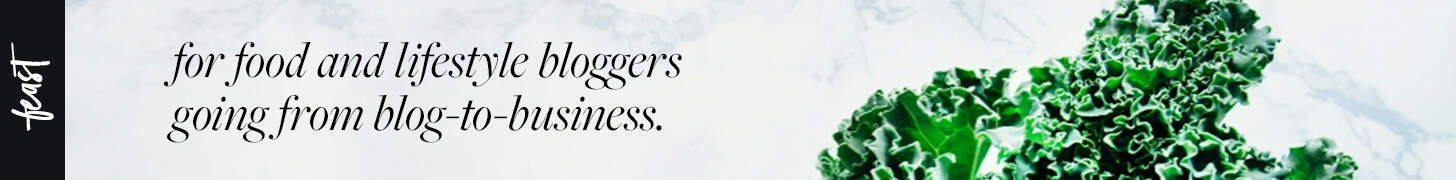
I got some good pointers! thank you for taking time to share it with us.
This is one area I’ve been neglecting when it comes to my blog and social media.
Love the list of the optimal image size. I love my templates, I use them as often as I can. And while I can get by with the free photo editors, there is nothing like photoshop
Marissa
Hoping this posts…..
Lots of good info! Sharing on my FB page. I struggle with making my images look professional.
Question: Is that a pixel size? I tried to make one the dimensions you gave for pinterest and it was larger than your images.
Yep, it’s pixels. Please remember that my images on this website are sized differently according to my blog’s template. If you go to one of my recent pins you should see it to be the same or similarly sized.
Wow I didn’t know that each social media had an optimal upload size. This is really useful information. Thanks!
Jonathan, I’m really glad you learned more about social media sizes. You’ll see in your feeds that unless the images are properly sized they’ll be cut off or not show the most important parts. I’ve noticed when pinning from your site that your images are often horizontal- great for FB and Twitter, but not so much for Pinterest. Hope this gets you started on rocking out your images for social sharing.
Love this post! Lots of great info here!
Thanks so much, Danielle! It’s always helpful learning new blogging tips. I love checking them out on your site too.
This is so helpful! I am definitely saving this to my blogging Pinterest board!
Thanks so much, Chelsea! You know, if you save lots of blogging tips on Pinterest, I’d be happy to invite you to join my “Grow your blog” collaborative board. Email me if you’re interested.
So happy I found you and look forward to getting your newsletters.
Aw, thanks, Letty! Hope you enjoy the free Pinterest template.