 You can improve your blogging experience, both as a reader and a blog author by tweaking the most common blogging mistakes that you can fix. Most of the items on this list require less than 1 minute to fix, and can really make a positive noticeable difference in your relationships with readers & other bloggers. Whatcha waiting for? Get to reading.
You can improve your blogging experience, both as a reader and a blog author by tweaking the most common blogging mistakes that you can fix. Most of the items on this list require less than 1 minute to fix, and can really make a positive noticeable difference in your relationships with readers & other bloggers. Whatcha waiting for? Get to reading.
Missing Contact Info or Contact Page
It’s the pits when I read a great post and am brimming over with thoughts to share with the author, only to find that I can’t find her. This happens to me often, especially when I’m trying to let the writer know that some link/page/comment widget isn’t working properly. That’s not the kind of info I generally leave in the comments section. Do yourself a favor and create a sidebar button or contact page including an email address where readers to connect with you. You’d be surprised how many people will write you when you make yourself available.
Broken Links
You wouldn’t attend a business conference with a snag in your tights, would you? You want your overall look to exude confidence, to look put-together, professional, easy to look at. In the same way, our blogs should be put-together. It’s important to check your links from time to time. Simple mistakes, such as leaving out a “w” at the beginning of a url can really hurt your blog. This tool can help.
Unattractive Design
Attractive blogs keep readers. Make sure you’ve got an easy to read blog design that’s appealing to your audience. There are thousands of free and paid blog themes to choose from. If you’re unsure about your current design, ask a friend for feedback. If you’re looking for a polished, clean design that’s user-friendly I highly recommend this theme and the Genesis framework.
Posting Party Buttons with no Link
The idea of party buttons is to advertise and invite. It’s a warm welcome sign letting your readers know where you like to par*tay and drawing them over. If the party button code doesn’t work for you, you’ve always got the option to copy-paste the button image into the post you’re linking up, and then click on the hyperlink button to add the URL. Please be a peach and give credit where it’s due. When you add the buttons to your posts, be sure to check to see if the link works.
MIA Author
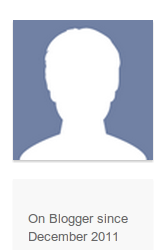
One of the most viewed pages of any blog is the “about” page. Readers want to know the story behind the blog, catch a quick glimpse into your life. Let them! Be sure include a link to your killer “about” page on your homepage and a photo &/or blurb about you in the sidebar to warmly welcome readers to your site.
No-Reply Blogger
If you’re a loyal blog commenter, leaving kind, thoughtful words on other people’s posts, and you wonder why you never receive replies to said comments, you just might be a no-reply blogger. This simply means that you do not have your email address visible in your Blogger profile so that other’s can repond to your kind comment lovin’ via email. Fix that ASAP following this tutorial. Of course, some readers prefer to read threaded comments, but not all blog authors reply that way. Increase the odds of receiving a reply and attach your email address.
Out with Captcha
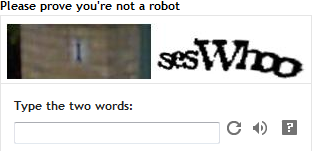
Word verification is a real enemy if you’re looking for reader interaction. Unless your content is the next best thing since ice cream, you’ll probably lose at least 10% of your potential comment love if you’ve enabled captcha. I know that I’m not the only one who’s given up sending through a blog comment after having to confirm and reconfirm word verification. Do yourself a favor and turn it off. If you find loads of spam, by all means re-enable it, but give easy commenting a chance. If you’re on WordPress, choose a spam blocker, like Akismet.
How to turn it off: Open your Blogger dashboard in the new interface. Click “settings.” Choose “posts & comments.” Scroll down to “word verification” and choose “no.” Thank you, on behalf of your readers!
What other quick fixes do you recommend to other bloggers? Please share in the comments.
For more helpful info to grow your blog fast, follow my Grow Your Blog Pinterest board!








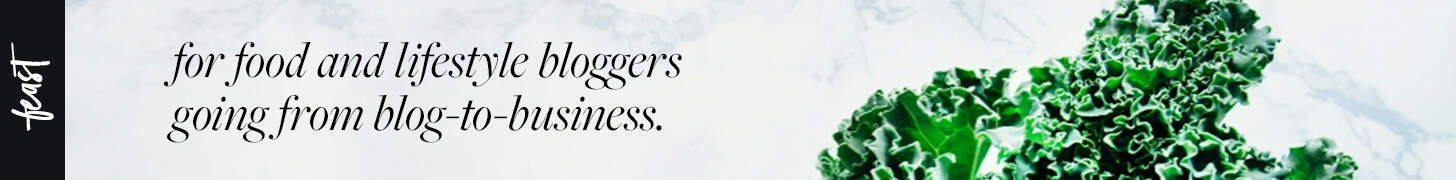
Looks like I may have to make a few adjustments! Thanks for the tips!
Great post! Thanks
BEST post ever and really great for new bloggers like myself. I turned off captcha after a reader commented about her doing it 3 times! I felt so bad 🙁 But now I get spam all the time. Probably just one of those things I’ll just deal with unless it gets crazy.
I think Akismet is fine.
It does not force readers to fill the Captcha and it also asks you first before publishing that comment.
took my captcha off, I didn’t even realize it was a default setting. SO glad I read your adorable blog and was able to fix it:)
thanks lady!
xo
Great tips!!
After reading this, I disabled my Captcha. I’d never thought of it like that before! 🙂
http://eternal-simplicity.blogspot.com
Great tips! All those things drive me so crazy! Thanks for pointing them out! 🙂
This is really good and helpful! I hate that word verification thing too!
http://www.eleanorgrace95.blogspot.co.uk
xxx
Great tips, Jelli! I’m pinning this post so I can save it for my blogging knowledge bank. Thanks 🙂
Great tips! Thanks again for being kind enough the help me with the nonreply blogger problem.
What great info!! I have to say the broken links pic, got me. LOL
great tips! I especially applaud you for mentioning captcha and the no-reply blogger comment!!
I so need to update my About Me page. Thanks so much. I’ve been putting it off for too long.
I love your gorgeous Foodie design. I just got on Prose 3 months ago, so I’m trying not to switch to it right now, but then I read a post like this and it’s hard to do otherwise.
Captcha’s drive. me. crazy.
These are great tips! I would also add — no music on your site, and to make sure comment reply notification is turned on! I had been leaving reply comments for MONTHS without realizing that my commenters would have to come back to my site to see them… like that’s going to happen!
How do you turn on reply notifications? I have been trying to figure it out forever!
Janae, thanks for visiting and for taking the time to leave a question. This tutorial might help you out. Give it a try and let me know!
Thanks for these tips! I need to take this list and go over my blog again. Thanks for linking up to our Weekend Wind-Down Party! =)
As a new blogger this was so helpful! Thank you so much!!
Great post of suggestions. I made the change for getting rid of Captcha a while back and it’s made a huge difference in the number of comments I receive. I also changed my “boring” background to something more “popping” and agreeable. I have lots of pages on my site for every kind of information I think someone might be looking for. I appreciate your suggestions. Thanks for posting. Have a blessed day.
Great tips!!! {Confession…my email was missing! I discovered that awhile back after entering a contest! Wowser, not cool right?} Going to check out your Pinterest page! Oh, and I can’t stand Captcha! 🙂
great tips, and you are so right abut an email contact, I get a decent amount of emails from people weekly. I love it, its my favorite thing about blogging 🙂
Great tips especially about the broken links, and linky image which happened to me with this #WWDParty post. Thanks for sharing and linking up with us @ #WWDParty. Have a good weekend.
Happy to share some easy fixes to polish up our sites. I know what you’re talking about with the linky images- they’ve caused me trouble both as the linky hostess and as a party-goer. Glad you stopped by tonight, Antoinette. Have a beautiful week.
Thank you for these great tips. I’m going to make sure I’m not making these mistakes on my blog!
You bet, Beth! I’m certainly not the utmost blogging guru, but these common fix-its were things I dealt with myself as a newbie that I know lots of people don’t even realize are going on with their sites. Happy to help. Hope to see you around again soon.
This post is great! I hate that captcha thing–pain in the neck!
I completely agree, Mary. So many times I have to reload the captcha just to figure out what on earth it says. Major pain! Thanks so much for stopping by tonight!
Great points!
These are great tips! Thanks for linking up with us at our Weekend Wind-Down Party!
Great insight. Found you on marvelous monday and pinned.
Great info, Jelli! Thanks so much for linking up to our Best Of The Weekend party – pinning this now! Have a great week and we hope to see you back next Friday! xo
Good points! I agree about Captcha, but I had to resort to using it for a while because I was having a problem with SPAM. It’s the numbers one…simple. I have AKISMET, Cloudflare, and Zigtrap, but some still got through. I’ve taken to blocking their IP in Cloudflare. I’ll look at it again soon!
All very good tips, thanks for sharing.
Thanks for the tip about the Captcha; changed it for awhile but if I start getting too much spam again I may have to turn it back on. Great post and thanks!
There are some spam blocking plugins that use Checkbox instead of Captchas
you should use those plugins.
Yep, I agree, the checkboxes are so much more reader-friendly than captchas! Thank you for stopping by and adding more wisdom to the discussion here. Have a fab weekend.
You are Welcome 🙂
I came from Pinterest by the way and I repinned your post
Thanks for Writing
Thanks so much for the share! I appreciate it. Hope you’re off to a great start on Pinterest.
Nice Tips
but I think About me Page is more important than the Contact Us page.
Many Bloggers forget that too.
I came across your article through Pinterest and so glad I did! I am a brand new blogger and have so much to learn! Thanks again!